A Sunday tradition that got started my Freshman year at Illinois State in 1975 was to get up on Sunday morning and finish up the left overs from the previous evening’s festivities! Cold pizza and warm beer kept the hair of the dog going for sure.
Today’s song title is from Pat Travers. Man, does this thing rock! Crank it to 11 for sure. I love it for the scorchin’ guitar solos Mr. Travers could produce. Man…
Also, Wednesday was like one of those days for me. I have TWO external drives, one for storage, one as a back up to that storage drive. The primary external drive seemed like it was having trouble. So, I ran a back up to the secondary drive. Wiped the primary drive clean, and when I went to get the back ups from the secondary drive, the damn thing was DEAD. Just clicking, and clicking and clicking… Now the primary drive is working great, but I have NO data. AW, CRAP! Seriously looking into having some company get the data for me. Anyone have experience with that?
So much for back-ups… 🙁
PS: No one noticed that the radio was a “Radio Shaft” model? I worked for Radio Shack in 1978, and it was a total shaft for employees. UGH!
Here’s “Delilah” from YouTube:
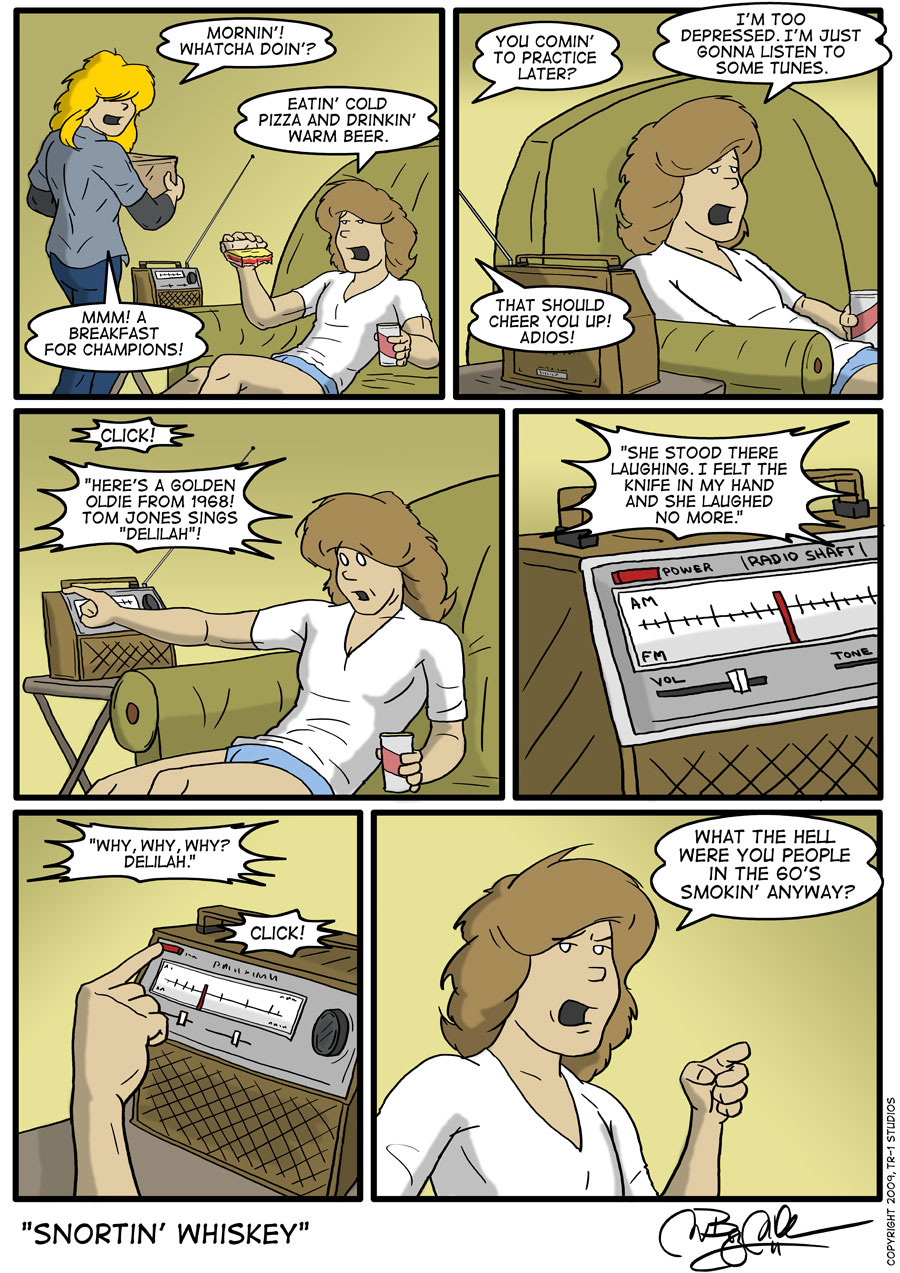












Depends what kind of drive it is really as to how you can recover from this.
If it’s a Jaz drive that has the “Click of Death”, it’s screwed. The entire *drive* is screwed, in fact.
What kind of drive is it? I might have some ideas for you.
I’m pretty sure they were smokin’ the same stuff in the sixties they were in the seventies, Bud, only back then it was still mostly just the musicians.
SO sorry to hear about your hard drive issues, Byron. I’m afraid all the advice I have is the kind that would only have been useful before your incident, and which you now no longer need.
Hey, depending on how “clean” you made the working drive, you might be better off recovering data from there instead of the dead one. There are plenty of utility programs online for recovering deleted data. (Of course if you triple-overwrote, super-scrubbed, painted-over the drive… I guess you’re back to square one.)
I had a similar problem earlier this summer, the drive is dead and there is no way to recover your data. Even if you shell out a thousand bucks to have the data recovered, they’ll send it back to you with your money and say they can’t do anything about it. I had that exact same kind of hard drive with the exact same problem. I suggest you take it outside and bring a sledge hammer to it; that’s what I did. It might not solve the problem but it will certainly relieve any frustration you have out on the thing that failed you.
You could always try SpinRite… http://www.grc.com A little expensive, but not too bad at only about $90. And it’s better than most professional recovery services. as long as the drive is still a drive, it will recover your data.
One more last resort for the dead drive. Take it out of the case, put it in a ziplock bag and put in the freezer for an hour or so. Quickly remove the drive and reinstall in the case and try to access the data from your computer and copy it to your good drive. Sometimes this will work, sometimes not. Get yourself another external hard drive for the future – I backup my desktop to 2 different external drives just in case [ yah, I know how much good that does you now.]
These folks are good, but expensive. They don’t charge if they can’t recover data.
http://www.adv-data.com/
Data recovery isn’t cheap. There are services that do it but it’s in the ballpark of $500 or so a gig give or take. Depending on the company. The freezer trick might be your best bet. I’ve heard that it does work sometimes. I do tech support for external devices and we tend to stress having multiple backups for your data. Two sources might seem a bit much but when you get issues like this… better safe then sorry.
Doesn’t really help you know, but I’d consider something like the drobo for backing up. It’s a bit pricey to setup, but you can add drives of different sizes and they’re all backuped up. Supposedly you should be able to remove one of the drives (it supports up to four 2TB drives) and when you plug in a new drive it will “heal itself.”
I’ve been considering getting me one, but haven’t taken the plung yet. But from what I’ve heard, it is great for keeping things safe.
wow! I remember seeing this strip out on Drunk Duck. Boy, it sure has evolved. Look good! Now to the archives!!!
I’d like to recommend this product: http://www.ntfs.com/boot-disk.htm
My wife’s laptop was dropped and the harddrive crashed. We got off “everything” she said she needed. Then I tried to wipe and reinstall (more than once because it fail). Then she realized that she forgot to save a few things. Even after multiple repartitions (FDISK) and formats and XP installs, it could recover the data I needed.
It boots from CD or USB if you want and runs Windows PE (really scaled down Windows) but can restore files across a network (for when you only have one harddrive on the computer). It has some other features, but the only feature I’ve ever used is the data recovery. It’s $80, but my wife thinks it was money well spent.
Cool comic, I forgot how demented that Tom Jones song was!
I know absolutely NOTHING about how to fix computers, i just click stuff till it works.
At the risk of sounding geeky, since you do so much work at your computer that is irreplaceable it would make a great deal of sense for you to investigate hard drive mirroring on your machine.
This is where you have to buy twice as much disc space as you really need on two, count ’em, two drives thus losing your expansion connector, and all for what? A drive whose job it is to take a copy of anything written to the other one without any direction from the user or indication it is happening in the background!
I mean, who would need such a thing? All it does is sit and spin uselessly. It’s not like your hard drive could break down and you’d need to use some sort of back up….
I’m just saying.